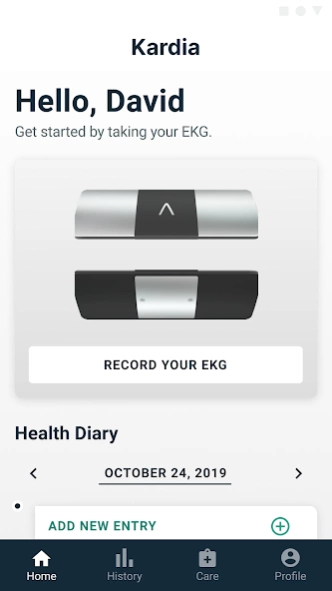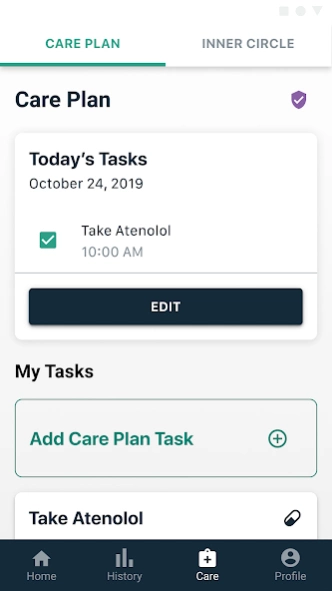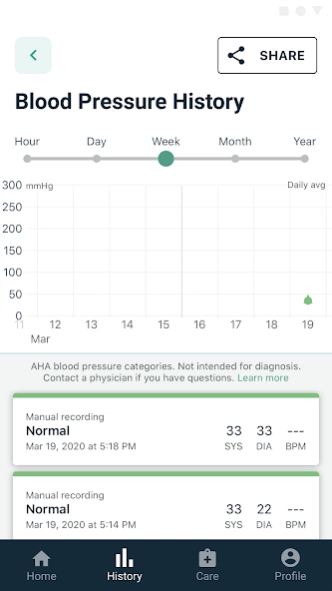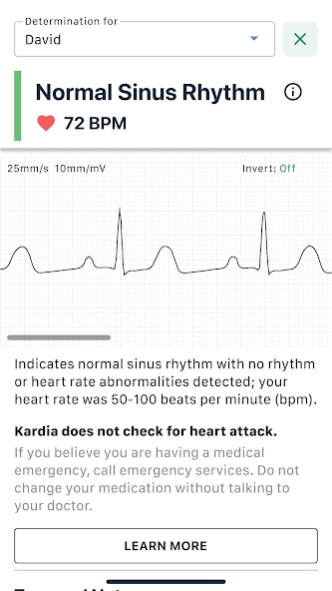Kardia 5.37.0
Continue to app
Free Version
Publisher Description
Kardia - Remote, medical-grade heart care at your fingertips
Kardia works with the FDA-cleared KardiaMobile, KardiaMobile 6L, or KardiaBand personal EKG devices, which can detect the most common arrhythmias in just 30 seconds. The Kardia app is designed to make managing heart care from home easier than ever, giving you the ability to seamlessly record EKGs, share heart data with your doctor remotely, keep track of your health history, and more.
Capture a medical-grade EKG with your Kardia device anytime, anywhere—no patches, wires, or gels required. Get an immediate result from Kardia's Instant Analysis of normal, possible atrial fibrillation, bradycardia, or tachycardia. For additional analysis, you can choose to send the recording to your physician or to one of our partners for a Clinician Review by a cardiologist (US, Australia only) or cardiac care physiologist (UK, Ireland only).
The Kardia system is recommended by leading cardiologists and used by people around the world for accurate EKG recordings. Track your heart health data from home with the medical accuracy your doctor can trust.
NOTE: This app requires KardiaMobile, KardiaMobile 6L, or KardiaBand hardware to record an EKG. Get your Kardia device now at alivecor.com.
About Kardia
Kardia is a free app for Android published in the Health & Nutrition list of apps, part of Home & Hobby.
The company that develops Kardia is AliveCor Inc.. The latest version released by its developer is 5.37.0.
To install Kardia on your Android device, just click the green Continue To App button above to start the installation process. The app is listed on our website since 2024-03-29 and was downloaded 25 times. We have already checked if the download link is safe, however for your own protection we recommend that you scan the downloaded app with your antivirus. Your antivirus may detect the Kardia as malware as malware if the download link to com.alivecor.aliveecg is broken.
How to install Kardia on your Android device:
- Click on the Continue To App button on our website. This will redirect you to Google Play.
- Once the Kardia is shown in the Google Play listing of your Android device, you can start its download and installation. Tap on the Install button located below the search bar and to the right of the app icon.
- A pop-up window with the permissions required by Kardia will be shown. Click on Accept to continue the process.
- Kardia will be downloaded onto your device, displaying a progress. Once the download completes, the installation will start and you'll get a notification after the installation is finished.